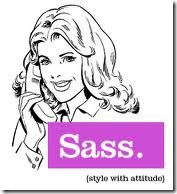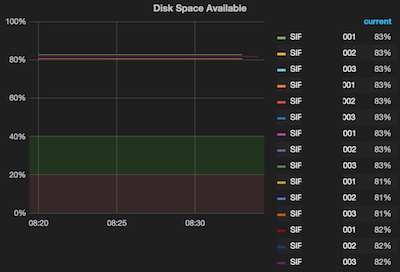Bundling and Minification with ASP.NET 4.5
Minimising the number of requests the page has to perform can have a considerable effect on your site’s performance. IE6 and IE7 both limit the number of concurrent requests to 2, IE8 can handle up to 6. There is a lot you can to improve the initial load speed speed – one of which is bundling all your CSS and JS into two separate files. How much of a difference it could do. Well, as it turns out up to 30seconds on slower connections.